
Unveiling the Secrets to New Manager Success
… [Read more](https://www.managersclub.com/unveiling-the-secrets-to-new-manager-success/ "Unveiling the Secrets to New Manager Success")

I am a nerd about productivity tools and hacks. Here is a list of all of the tools, apps and other stuff that I have used or been recommended in the last few years.
I’ve spent a lot of time shopping, trying out things, and returning what didn’t work so I hope this helps you. Enjoy!
Paper notebooks. A paper notebook is useful for taking notes in meetings especially those with “laptops down” rules. I prefer Field Notebooks ask 3.5″x5.5″ because they are small enough to carry comfortably and large enough to take considerable notes.
Note taking app. I still use Evernote. I know a lot of engineering managers I talk with have switched to Notion. And a few use Onenote. For me Evernote is quite satisfactory and I have a lot of notes there. It also works great with https://evernote.com/products/skitch so i can add screenshots into my notes.
I’m not recommending this since I don’t know anyone who uses a smartpen but you could try it. I used to have a client that made smartpens so I tried them. Cool idea.
I keep a stack of 3×5 index cards. These are useful for making quick checklists and notes.
Many people I interviewed on managersclub rely on apps like Asana, Todoist, Omnifocus, monday.com, and Things. These are all good apps and I’ve tried several of them. But I’ve found straight to-do lists too stressful. They can quickly grow out of hand and become overwhelming so I prefer to use a Kanban board to track my personal tasks.
A personal Kanban board for yourself. I use kanbantool.com to keep track of what I need to do personally and professionally. There is a free plan and works quite well but I am always looking for something better.
Rescue Time. This is to automatically track how you use time and which apps and websites you spend the most time in. This is very eye-opening when you first use it! There is a free plan.
Slack. Maybe your company already uses Slack and you have this but even if your company doesn’t you still need it because there are at least 2 very good online communities for Engineering Managers.
JIRA. The is the standard used at most companies for task tracking and project management I have seen. I’ve been were we evaluated multiple different alternatives and we always returned to JIRA. Does everyone love it? Not in my experience but it works well enough.
Audible. There are a lot of management and leadership books to keep up on. I find it so much easier to listen to books when I am doing other tasks such as driving, household errands, etc. Here is a list of recommended books for Engineering Managers most of which you can get on Audible.
Podcast app. Another good way to learn while multitasking. There are many good choices. I use Breaker app. Here is a list of recommended Podcasts for Engineering Managers.
Kindle. Another good way to learn read on the go. You can carry 1000 books with you in a small package. Here is a list of recommended books for Engineering Managers most all of which you can get on Kindle.
Pocket. Useful for clipping articles on the web to read later. It provides desktop and mobile apps. The free version is quite fine IMO. Here is a list of recommended blogs for Engineering Managers.
Grammarly. Helps me improve my writing, and as an engineering manager, I find I need to write a lot. http://www.hemingwayapp.com/ is also useful but it is somewhat different. Focuses more on style and writing bolder text with fewer adverbs for example.
Ulysses. I use this for writing blog posts, etc. in markdown like the one you are reading now! IAWriter also was also recommended by some people I interviewed.
aText for autocompleting. This will increase your typing speed by letting you use shortcuts for common phrases you type. I have also used TextExpander. aText works will IMO and is only $4.99.
Magnet. Easy to use tool for window management. There are several other tools like this but I find Magnet the best one.
Bartender 3. Useful to declutter all the menu bar icons you accumulate on your Mac.
Password keeping program. I use 1Password. A lot of other people use LastPass.
Disclosure: Please note that a few of the links are affiliate links, and at no additional cost to you, I may earn a commission if you decide to make a purchase.
MacBook Pro. 13-inch model. I prefer the 13-inch model because it is more portable and lighter. I used to carry the 15 models and would not go back. You can always connect to a desktop monitor and keyboard when needed. It’s great for work, writing, and pretty much doing anything include serious software engineering. My advice is to max out the processor, HD and RAM to the most your can afford (I know it hurts) since you will want to keep it a few years and they are not easily upgradable after the fact. You can also buy refurbished models for 15% off directly from Apple with a 1-year warranty to save $.
iPhone XS/11 Max. I’ve gone back and forth between iPhone and Android phones several times. (And if you know me, I used every other phone that came out before them also….). I think the larger screen size is best since smartphones are not really used for making calls anymore but instead sending texts, running apps, browsing, etc. that all benefit from a larger screen. If you are going with MacBook and Apple Watch then it makes to stay in the ecosystem with an iPhone too.
Apple Watch 4/5 with cellular. I could write a whole review on it. TLDR; it has a good activity tracker to tell you when to stand and keep track of your steps, etc. The alarm function is useful. The heart rate and EKG functions are interesting. The feature to find your iPhone when it is nearby is a big time saver. I use that feature 1 per day on average. Having cellular is only $10 more per month and very useful if your phone dies, or is not near you as a backup. Apple watch is good to reply to short text messages and make phone calls or send calls to voicemail without having to take out your phone. You can also discretely be sending text sometimes and no one will be the wiser. And more…. This will not replace your phone (today!) but it is a super useful device.
An external battery pack that serves both iPhone and MacBook. I used to carry a small one just for my phone, but having a larger one that can also charge a MacBook is hugely more useful. This has been helpful to me when commuting on a train, or somewhere without electric plugs (or they are all busy). I no longer worry if my MacBook is charged or not before heading out. ZMI USB PD Backup Battery & Hub for MacBook 2015/MacBook Pro 2016 or later/Pixelbook/Nintendo Switch/Pixel/iPhone 8
For only a few dollars buy a webcam slide cover for your MacBook. Cheap privacy insurance. Webcam Cover Slide by imluckies, 0.023in Thin Metal Camera Cover for Laptop, MacBook Pro, etc.
To store the MacBook this is a sleeve with good protection and large pocket. I often will take my MacBook out of my backpack and travel with just this to a coffee shop for example. tomtoc 360 Protective Laptop Sleeve for 13-inch MacBook
Gear ties. I find these super useful for wrapping up loose charging cables, etc. that I carry. Wonderful in that they are reusable, colorful and easy to use.
“Sitting is the new smoking,” they say so get a standing desk. Where i have worked the company provided it so I didn’t get to choose mine. But for myself to save money I converted a table in my home office into a standing desk with the following 32” Wide Adjustable Height Standing Desk – Convert Your Desk to a Standing Desk. Works well but you cant raise and lower it like the nicer more expensive ones.
If you are getting a standing desk then an anti-fatigue mat will really help you. Here is the one I use. Genuine Joe GJO53231 Air Step Joe Anti-Fatigue Mat, Beveled Edge, 2 by 3-Feet, Black,
Also, recommended to me, but I have not used yet. https://heyfocus.com/ a website and application blocker for macOS if you get distracted.

… [Read more](https://www.managersclub.com/unveiling-the-secrets-to-new-manager-success/ "Unveiling the Secrets to New Manager Success")

… [Read more](https://www.managersclub.com/accelerating-ai-in-your-team-strategies-for-success/ "Accelerating AI in Your Team: Strategies for Success")

In this video, Rajesh Janakiraman, an engineering manager at Google, shares his insights and experiences on leading business critical projects while ensuring his team remains motivated and doesn’t burn out. Business critical projects can be intense, high visibility deadlines that often shift roadmaps and include executive-level oversight. Building the right team, maintaining communication, and managing expectations around these challenging projects are crucial to preventing burnout and driving results.
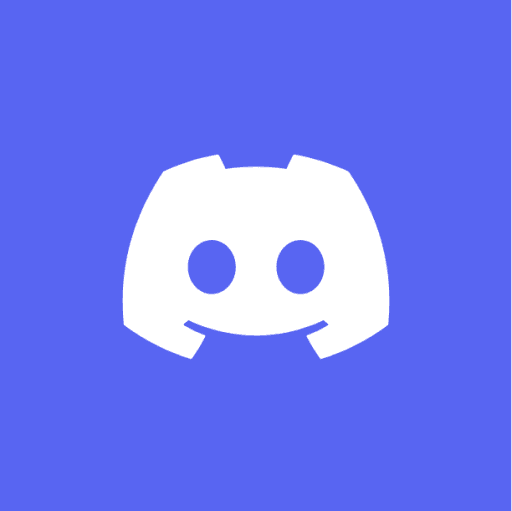
Are you on the lookout for a collaborative, engaging community tailored specifically for your role? Look no further! Introducing the Managers Club Discord server dedicated to leadership in engineering. We’re a community of engineering managers, team leads, and CTOs who come together to share experiences, best practices, and insights.

Are you an Engineering Manager curious about gauging your effectiveness and success in your role? In this insightful episode, we dive deep into metrics and stakeholder management with Ivan Bilan, an experienced engineering manager. Discover the core metrics for measuring engineering manager performance in people leadership, product quality, delivery, and self-promotion, and learn the importance of stakeholder management in driving team success. In this video, we will be looking at how to measure success and performance for managers. We’ll be exploring different methods and tools that managers can use to measure their own success, as well as the success of their team. Don’t miss out on these valuable insights and strategies!
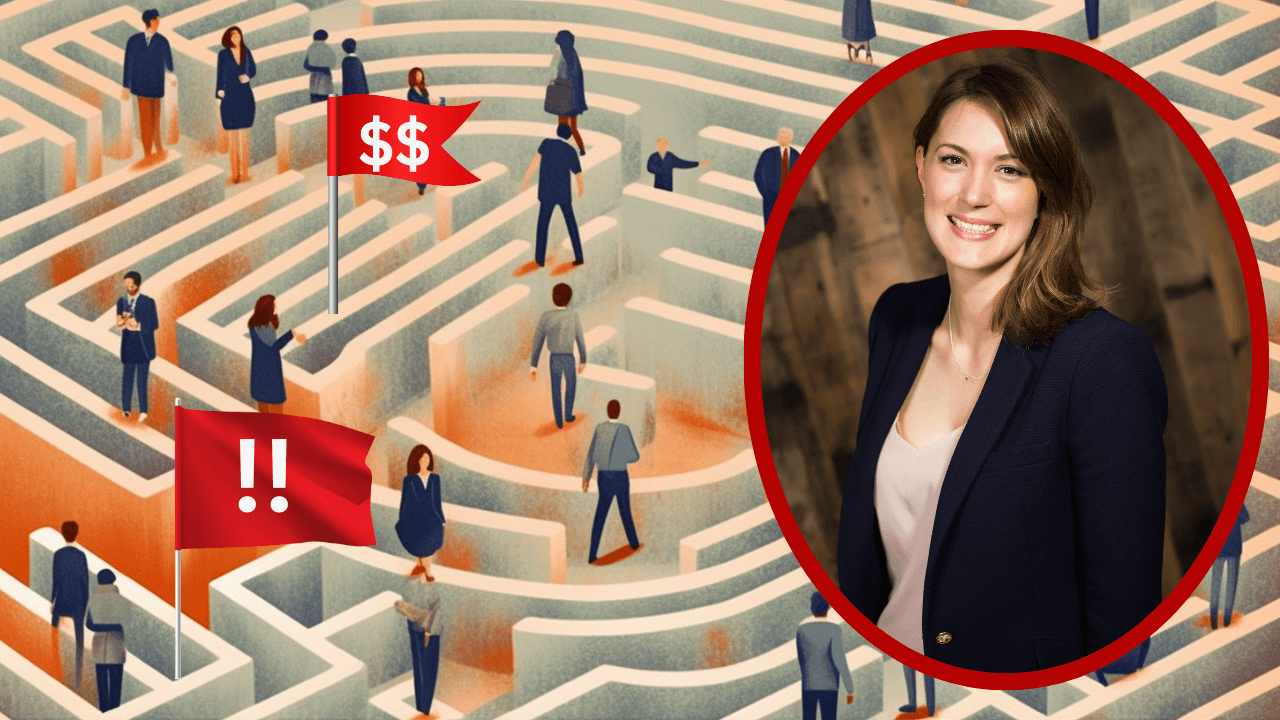
In this engaging conversation, experienced technical recruiter Kate Parton shares vital advice and insider tips for candidates seeking job opportunities in the tech industry. She discusses red flags to watch for, navigating compensation discussions, common misconceptions about the recruiting process, and how to make the most of your partnership with a recruiter. Discover the role of social media and the rise of AI in the hiring process. Kate shares valuable tips and advice on making your job search and interview process smoother and more successful. Tune in for an insider’s perspective on the world of recruitment and how to avoid common pitfalls!